Change Name On COD Call of Duty Mobile - With us again in article about game Call of Duty Mobile. In this Call of Duty Mobile we will discuss Call of Duty Mobile: Garena, because for market publisher for the Call of Duty Mobile game is held by Garena.
Because is a game that is still new and much in demand, so it becomes tranding on the Play Store. Therefore many bloggers or YouTubers discuss this game.
This time we will discuss how to change the name of the game Call of Duty Mobile: Garena for free. Actually you can get a change of name card by paying 500 CP.
These tips are very suitable for those of you who want to change the name because you are bored with the name of the character who first installed this game. Or how to change the free name is also suitable for use when you have to change the name when entering the clan. Because there is usually a clan that requires members to change their name by adding certain initials in front of them.
Keep in mind! When you change your name on Call of Duty Mobile: Garena, you won't be able to change your name again for 3 days. But you can change the name again after more than 3 days from you change the name.
As an example:
You change the name of the Sunday, then you will not be able to change the name again on Monday, Tuesday, and Wednesday (3 days after changing the name). But you can change your name again from Thursday, because on Thursday you have more than 3 days from the name change.
Okay go straight to the tutorial How to Change the Name in Call of Duty Mobile: Garena for free.
First of all, please open the Call of Duty Mobile: Garena game on your smartphone, then click Shop in the lower left corner.
After you enter the Shop, the display will be like the picture above. Please click on the Rename Card which costs 500 CP.
Then the next display will be like the picture above. Need to remember again as in the description, you will not be able to change the name again in the next 3 days. After that, please click BUY
Now, after the buy button was clicked, a confirmation message will appear. please select a purchase using CREDIT as I have given a red box. Then it will appear as below.
Then the price that was bought at a price of 500 CP changes to the price of 1000 C or 1000 Credit only.
That way you don't need to spend money to buy CP on Call of Duty Mobile: Garena. You can change the name by buying only 1000 Credit.
You can get 1000 Credit through prizes for each level increase or Tier increase in Call of Duty Mobile, or you can also get it at certain events. You can even get credit from opening a box in Garena's Call of Duty Mobile.
So the tutorial how to change the name in Call of Duty Garena for free. Hopefully this article can be useful.
How To Change Your Name On Call of Duty Mobile
 Reviewed by Admin
on
February 03, 2020
Rating:
Reviewed by Admin
on
February 03, 2020
Rating:
 Reviewed by Admin
on
February 03, 2020
Rating:
Reviewed by Admin
on
February 03, 2020
Rating:
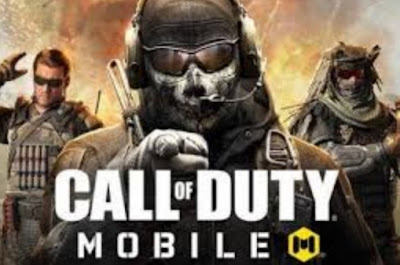
No comments: